Following on from our progress meeting, I looked at the two environments we had discussed and decided to explore further and experiment with refining these a little to create more depth and make the textures and colours work together as best as possible.
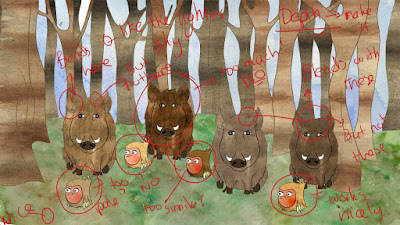 |
| Possible Boar Environment |
 |
| Possible Wolf Environment |
Taking on board everything we discussed in our progress meeting, we went away and pointed out all of the aspects that we liked in each environment, so I could go away and produce some final environments to show Katy what we would be working with. I also had to extend the Boar environment, as this will also act as our opening title scene when the camera pans along.
 |
| Pan Environment Progress |
 |
| Development |
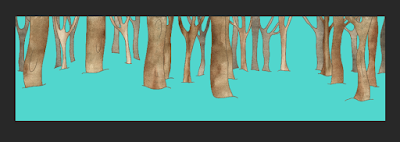 |
| Development |
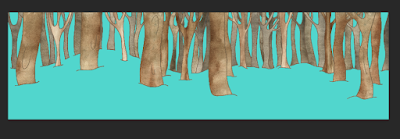 |
| Development |
I started with the pan shot and decided that it would be easier to make the trees different shades if I drew them out in stages. This way I was able to see where I was placing each different shade and it helped me to make the shades more varied rather than in lines like before. Straight away I saw a different and I was pleased that I had managed to include more depth within the environment, as it made the scene look a lot less flat and gave a better idea of what kind of environment the animation was to be set in.
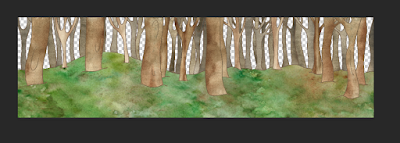 |
| Adding ground |
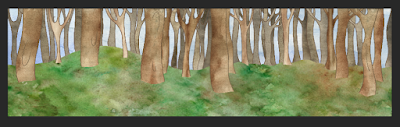 |
| Adding sky |
I then went on to add the darker ground texture Katy had created, as this is what we had decided upon and the lighter sky texture to finish the environment, However, after taking a step back and looking at the environment as a whole, I noticed that the bottom of the tree lines just seemed to end and I felt that it didn't quite fit together and it looked odd, which would distract from the main focus of the animation. This led me to look back at our mood boards and animations that were created in a similar way to ours and see how they had achieved it. I took the most influence from
The Secret of Kells, in which grass and plants were drawn over the tree trunks and out of the ground. This gave me the idea to draw grass at the base of the trees and on the skyline to help the layers blend together a little better.
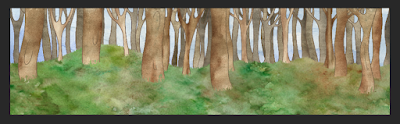 |
| Adding grass |
After doing this, I showed Katy and she agreed that the drawn grass did help to bring it all together. However, I still felt that something was off with the perspective, the ground was too flat and I felt that it was letting the whole environment down. So I decided to add another layer of ground, which I feel helps to give it that extra little bit of depth and it doesn't make it look like the trees are floating on the horizon.
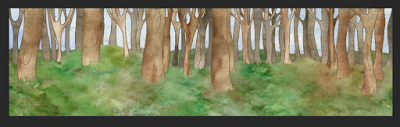 |
| Final Boar Environment |
I then moved on to the two wolf environments, adopting the same technique as before. For the rock and I used the same texture as before, however I simply rearranged it and removed the majority of the green as it stood out from the ground a lot better. I also darkened the grey using levels slightly to make it contrast a little better. For the second environment I left a lot of the green on show, this was to help create variation within our environments and to help keep it clear that it was a different camera angle.
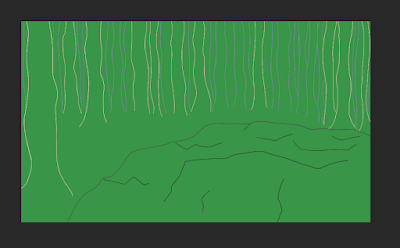 |
| Different tree layers |
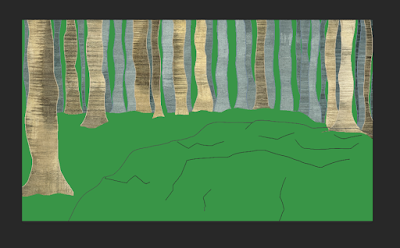 |
| Textured trees |
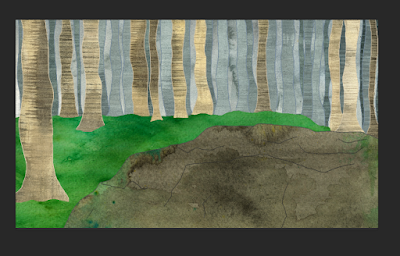 |
| Ground, rock and sky |
The most challenging part of these two environments was the fog that we wanted to have. I played around with different brush sizes and hardness and found that a soft brush sized 800 with an opacity of 33% worked the best to create the most realistic fog effect without the help of plug ins and effects. Although such effects are available to us, we wanted to animate the fog in the background and we felt that we would have more control over the outcome if we animated it in Photoshop.
I found that the brush strokes worked best when I layered them up rather than increasing the opacity, so I created 5 separate layers that were in between the different tree layers to layer up the fog. Katy is also happy with the results and we've agreed that this would be the most appropriate method to take for this aspect of the animation.
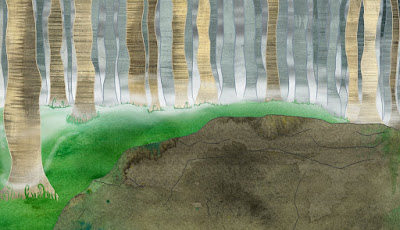 |
| Final Environment 1 |
 |
| Final Environment 2 |
Overall, we are both happy with the final environments and feel that we have what we need to animate with. If we feel the need to alter some of the camera angles within our animation I think it will be easy enough to add a new environment now that we have the main ones complete.
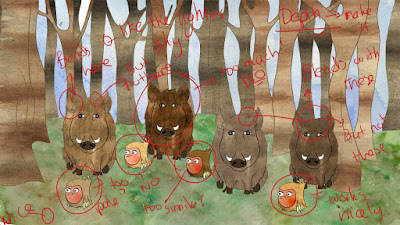



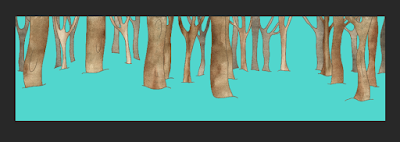
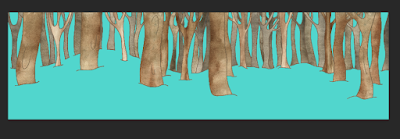
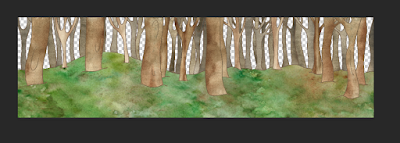
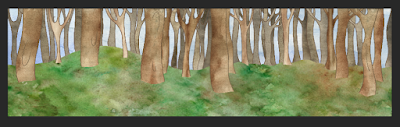
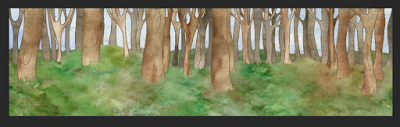
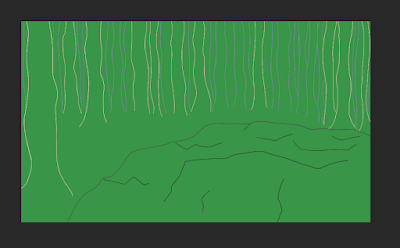
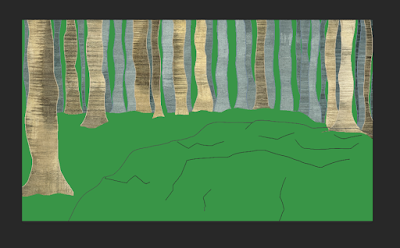
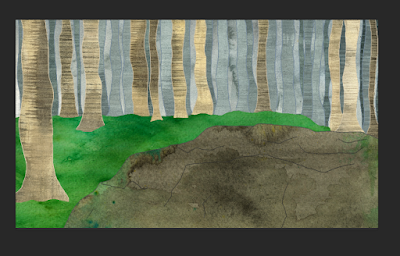
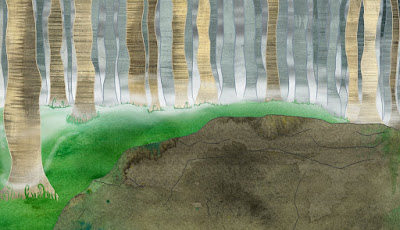

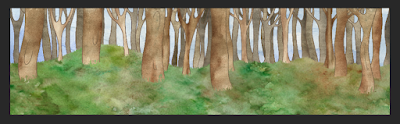
No comments:
Post a Comment