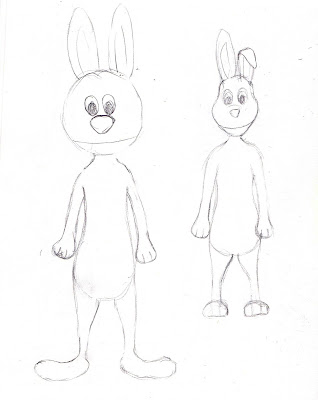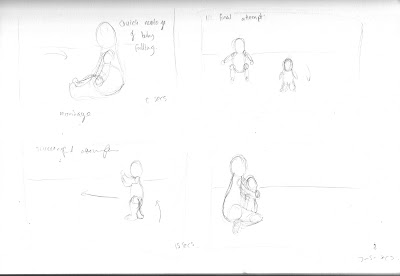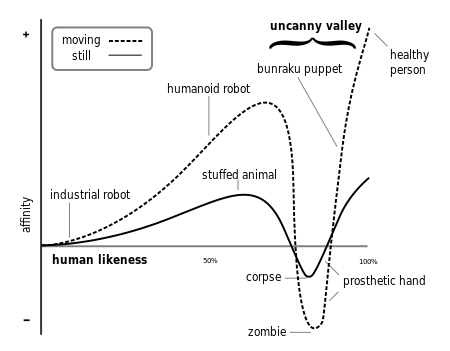|
| Slides from our presentation |
The first thing that was discussed was our character design. People feel that our character designs work well together and that the styles match really well, which was a huge relief for me, as I really struggled with this element of the brief because I'm not a fan of character design, nor am I very good at it. Having said this, there are a few things that we need to consider looking at to help improve out characters. Personally, I need to look at possibly making the parent characters neck slightly longer to help distinguish between the two characters. Whereas Lauren need to look at altering the baby characters head and eye size to make them a little bigger. Comments were also made about the nappy, that maybe it isn't necessary to have the nappy, as the size and shape difference might be enough to make a clear distinction. Once we've experimented with these changes we both need to scale the characters to each other to get a feel for how they will look together once they have been made in Maya.
The discussion then moved on to our narrative and my uncertainty on how to end the story. After seeing the animatic, I asked whether the baby should fail to reach the parent and fall at the last second or if it should in fact reach its goal. I feel that the overall reaction reflected that a comical ending would be more favourable, and personally I feel that I'd much prefer to have a comical ending, as it would link in better with the story as a whole. However, this is something that I will have to discuss with Lauren before I start to make decisions and a final storyboard. It was also pointed out that we should try to portray a sense of exasperation within the parent at the baby falling over all the time, as it links in well with the narrative and adds a little humour to the story. Although we've already attempted to show this, maybe we could find some opportunity to show it a little more, however I feel that we will be fin with what we have if it is animated correctly.
Moving on to the environment, some of our peers felt that our 'Pocoyo' style setting was too simple and 'cold' and that it made the narrative less family oriented because it is all white. However, we don't feel this is the case and although adding colour tints to the walls and floor were suggested, we aren't going to do this, as we want to keep the environment as simple as possible. Another comment was made about adding colour through baby toys being scattered on the floor however, and I feel that this is something we could experiment with. It was also suggested that we add a rug to our environment to help establish a ground plane and I feel that this would be a good idea, as it would help to break up the room and help to focus the viewer's attention.
On a final note we discussed possible soundtracks and sounds that we wanted in our animation. People were happy with our selection and thought that our choice of soundtrack went well with the narrative. We also discussed the possibility of gathering sounds of the baby landing on the floor and general baby sounds.
Overall, I feel that the feedback we received was really useful and will help to make adjustments to our project that will benefit us. Although we have a few things to experiment with in terms of character design and environments, I feel that we are in a really strong position to move into the production stage.