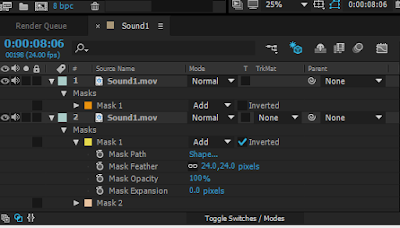 |
| Adding masks to the layers |
The process was pretty straight forward and easy to do, however it didn't have the desired effects, as the floor plane in the footage faded out to different shades of white, making it difficult to achieve the same effect. If I had stuck to it, I'm sure that I could have created masks that had the desired effect that we wanted, however, this seemed to be a lot of work for something so simple.
 |
| Effect of rough mask |
After speaking to Lauren and telling her what I could do with the masks, I decided to also mention that it would most probably take less time to re-render that scene and adjust the eyes I had created in post. Because I had time to do this, I did end up re-rendering the first scene. However, when I came to open up the After Effects project, the save I had created wasn't anywhere to be found, so I had to key frame a few more than I expected. But, due to good time management, this didn't set me back or bite into any of my project time or create any consequence to the quality of our work.
 |
| Key Framing |
Overall, I'm really pleased that I decided to go back and fix the floating character, as it makes the whole animation look cleaner and more professional.
No comments:
Post a Comment