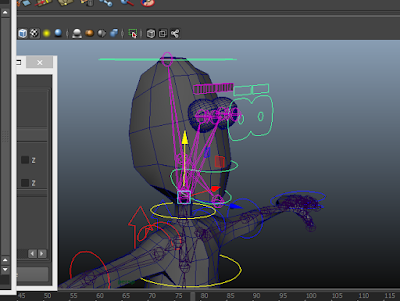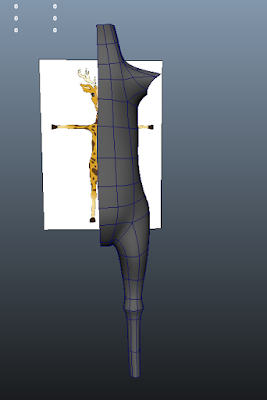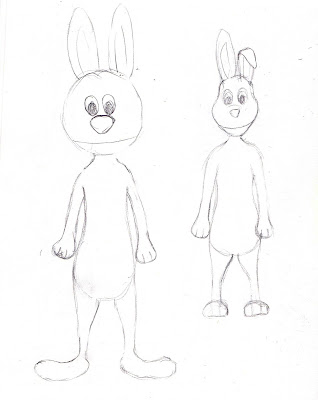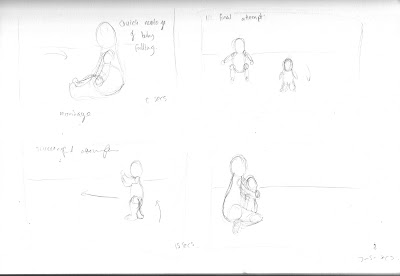CGI is something that has been used for many years now within live action film to help tell stories that would otherwise be impossible without the help of CG animation. Animation has been used before in live action film to help tell a more compelling story, such as Who Framed Roger Rabbit. However, the use of CG animation has become a thing that is being used in almost every film that we watch, making it grossly overused. With the advancement of computers and CG animation the limitations of what can be done with CG animation are becoming less compared to what can actually be achieved, and whilst this is a good thing, it also means that films such as Interstellar, which use full scale sets and props, are becoming less popular among directors and producers.
This is more than likely because it has become a lot cheaper to create CG animation than it is to create full sized props. However, with technology advancing so quickly, today's special effects and CG animation will quickly become outdated, meaning that the learning curve for creating such effects is a very steep one making CG animation both an effective tool as well as a very difficult tool in terms of keeping it up to date.
Tuesday 8 December 2015
Character and Narrative: Finished Model
Although my model isn't perfect, I feel that I have managed to make a good effort in creating my first 3D character and I feel that I have learnt a lot in a small amount of time. Although it was difficult and I found it highly frustrating, I have enjoyed the overall learning curve.
Character and Narrative: Character Rigging
When I came to open up my most recent Maya project, I found (to my own frustration) that my skeleton scene hadn't saved at all. Anywhere. So before moving on I had to re-do the skeleton of my model. Although I'm annoyed that it didn't save, it has made me think about where I'm saving my work and I have backed up everything I have to date to avoid this situation again and I'm grateful it was only a small, simple part of the process that I lost.
Moving on...
The next part of the rigging process was pretty straight forward and I had no problems with it whatsoever, in fact it was a nice change from some of the more complex stuff that we've been doing recently. It was smooth sailing all the way up to until I had to orient the controllers, in particular the hand controller. I was really struggling with getting the hand controller to orient to the local transformers of the joint. This was because I was trying to orient the null group to the hand controller first, instead of orienting it to the joint. It was a simple mistake that was difficult to spot at first, so I struggled with this for a while, but I learnt my lesson and didn't make the same mistake again and was able to orient the rest of the controllers with no problem.
The next few stages went quite well, I didn't run into any problems and I picked up what I was supposed to be doing fairly quickly, as the tasks were quite repetitive and it wasn't until I reached the weight painting that I found the task a little confusing, as parts of the model were becoming influenced by other parts after I had altered them. However, this was due to the program wanting all parts of the model to be influenced and once I had made sure that each part of the mesh was influenced by a joint, I no longer encountered this problem.
On top of this, everything works fine except the eyebrows don't scale like the rest of the body, and I haven't been able to fix it no matter what I do, nor do I have time to go back and seek Mat's help. I could've taken a lot more care and time on this model if I had wanted to, however I was becoming frustrated with the whole process of rigging the character and so I struggled to stay motivated and to pay attention to what I was supposed to do.
Moving on...
The next part of the rigging process was pretty straight forward and I had no problems with it whatsoever, in fact it was a nice change from some of the more complex stuff that we've been doing recently. It was smooth sailing all the way up to until I had to orient the controllers, in particular the hand controller. I was really struggling with getting the hand controller to orient to the local transformers of the joint. This was because I was trying to orient the null group to the hand controller first, instead of orienting it to the joint. It was a simple mistake that was difficult to spot at first, so I struggled with this for a while, but I learnt my lesson and didn't make the same mistake again and was able to orient the rest of the controllers with no problem.
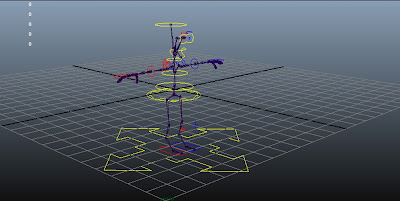 |
| Shaping and Placing Controls |
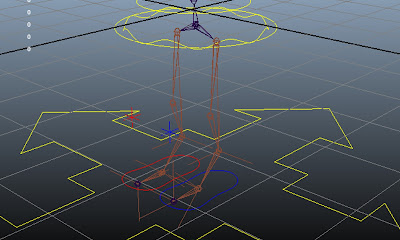 |
| IK Handles |
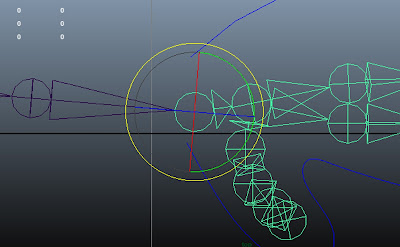 |
| Orienting Joints |
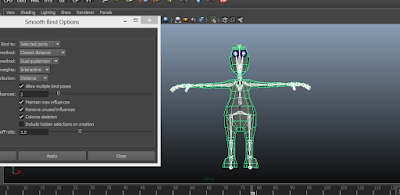 |
| Binding |
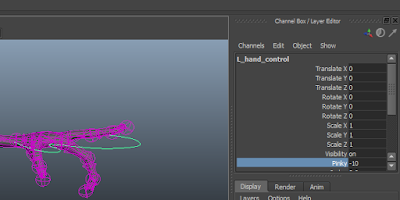 |
| SDK |
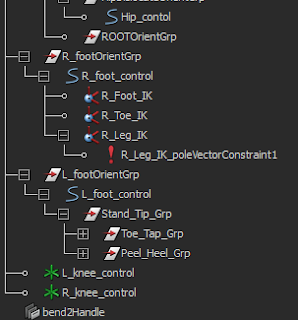 |
| Reverse Foot Setup |
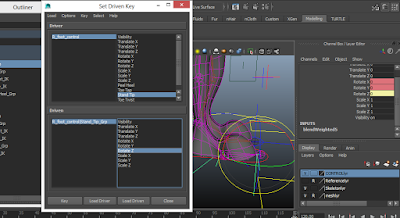 |
| Reverse Foot Setup |
I did struggle with the reverse foot set up, however I was also very tired and I became impatient and made many little mistakes that were my own fault. I was also having technical difficulties at the time and kept forgetting to save. Other than making silly little mistakes I feel I did relatively well for my first time making a 3D model, even if I have garbage values in a lot of my controllers (oops).
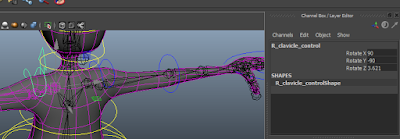 |
| Garbage Values |
Monday 7 December 2015
Telling Tales: Complete Animation
It's finally done! I'm really happy with the overall outcome of the animation and although there are a few small adjustments that could be made (they are slightly picky) the overall finished animation is a nice quality and is clear. I feel that we have both made a really good effort with this animation and I am particularly pleased considering I wasn't all that confident or enthusiastic about using Maya.
Although I have overcome every problem I have encountered throughout this module, I feel that I am more interested and suited to 2D animation, as I enjoy that more. I'm also not a huge fan of working in pairs, however, that may be down to who I was partnered with and I will definitely be doing small projects with other peers in order to build on my collaborative skills and get used to working with a partner or partners, as this is something I will have to do in the industry. Overall, it has been a huge learning curve for me, and although parts of it have frustrated me, they have also challenged me and I feel that I have learnt a great deal from the module, not just skills related to Maya either, but skills that I can adapt to all forms of animation.
Sunday 6 December 2015
Limitation: Production Time
With 3D animation, the pre-production stage isn't as straight forward as it is for 2D animation. Unlike 3D animation, within 2D animation once the character design, story-boarding and animatic are complete, animating can usually begin. However, in 3D animation, before animating can begin, all of the characters that are involved in the animation need to be made, rigged and textured, which takes considerably longer than 2D production and if there is a lot of detail, there could be a considerable amount of time to wait before production can actually begin. Not only this, but the skills needed to create these character will be done by people who have trained for years in order to hone their skills, as they are a very specialised skill set and because they have such a specialist skill, they may be more expensive to hire than other animators in the 2D field.
Limitation: Computer Power
A limitation of 3D animation is that it takes a lot of computing power to perform many of the tasks and processes. Not only is it expensive for the computers that can handle the demand of 3D software, but it also, more often than not, necessary for a large number of these computers to be used for render farms. Render farms are a collection of computers that are set up simply to render out 3D footage and they are used, particularly for feature films, to reduce the render time of the footage. These computers will have high end components to help them run and perform tasks quickly and efficiently.
However, they can't be used for anything else, as they are soley used to render footage, which for the price they come at, makes them a very expensive necessity that smaller companies and studios may not be able to afford or may not have access to, whereas 2D animation can be created on much cheaper computers. Not only this, but the actual software is also extremely expensive, and although software such as Maya is available to students for free for 3 years, that license can't be used for commercial use, and there aren't any deals out there for independent animators or smaller studios. The expense of 3D animation may turn animators and studios to other methods of animation that are a lot cheaper and accessible, turning 3D animation into a medium used only by larger companies such as Pixar and Dreamworks.
However, they can't be used for anything else, as they are soley used to render footage, which for the price they come at, makes them a very expensive necessity that smaller companies and studios may not be able to afford or may not have access to, whereas 2D animation can be created on much cheaper computers. Not only this, but the actual software is also extremely expensive, and although software such as Maya is available to students for free for 3 years, that license can't be used for commercial use, and there aren't any deals out there for independent animators or smaller studios. The expense of 3D animation may turn animators and studios to other methods of animation that are a lot cheaper and accessible, turning 3D animation into a medium used only by larger companies such as Pixar and Dreamworks.
Potential: Environments
Although there may be many disadvantages and limitations to 3D modelling and CGI, I wanted to focus on one of its potentials; environments. I think it's pretty safe to say that they have got it right when it comes to creating 3D environments which have the ability to take us into that world and leave us speechless and awed, as prime example being the environment of Avatar.
The level of detail within 3D environments could be argued to be greater than the level of detail that is placed into 2D animation. This could be put down to the fact that 3D environments don't have to be re-drawn for different camera angles, as once the scene is made, the animator isn't limited to the perspective the scene was created in, unlike in 2D animation. This opens up a whole new way of working for animators, as they don't have to think too much about what they can and can't do within the scene, allowing them to be more creative with their camera angles and character movement, which could be achieved with 2D however it would be a very laborious and expensive task.
| Screen shot from Avatar |
| Screen shot of Avatar |
Telling Tales: Adding Sound
Once I had finished all of my post production, I handed it over to Lauren to add the final sounds, which we had decided on quite early in the project. Although out communication was strong throughout most of this project, Lauren did take charge on this section of post and I feel like I didn't have much of a say in the sound design, as she didn't show me any sounds after the start of the project. Despite this however, I agreed with her choice of soundtrack and I feel that it works really well with the whole theme of the animation and the pace of the animation.
Lauren's added sound clip
After she had added the soundtrack to the animation, Lauren came to me asking if I wanted to add sound effects over the top (such as the adult sighing in frustrating). After listening to it however, I felt that other sound effects were unnecessary and Lauren agreed. However, just to make sure, we had a few of our peers listen to and watch the animation to see what they thought. They all agreed that the soundtrack was enough, so we made the final decision to leave out any sound effects and have just the soundtrack. Overall, I feel that animation works really well, the only issue is the floating character at the start, which I have fixed.
Telling Tales: Floating Fix
After getting everything finished last week, I had a look at attempting to fix the floating issue in After Effects with masks. The idea was that I'd be able to get rid of the shadow under the character's feet in order to make it look grounded.
The process was pretty straight forward and easy to do, however it didn't have the desired effects, as the floor plane in the footage faded out to different shades of white, making it difficult to achieve the same effect. If I had stuck to it, I'm sure that I could have created masks that had the desired effect that we wanted, however, this seemed to be a lot of work for something so simple.
After speaking to Lauren and telling her what I could do with the masks, I decided to also mention that it would most probably take less time to re-render that scene and adjust the eyes I had created in post. Because I had time to do this, I did end up re-rendering the first scene. However, when I came to open up the After Effects project, the save I had created wasn't anywhere to be found, so I had to key frame a few more than I expected. But, due to good time management, this didn't set me back or bite into any of my project time or create any consequence to the quality of our work.
Overall, I'm really pleased that I decided to go back and fix the floating character, as it makes the whole animation look cleaner and more professional.
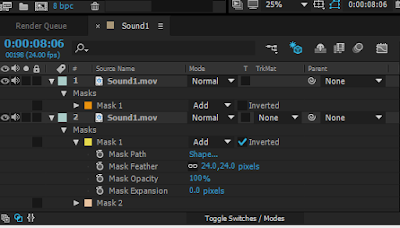 |
| Adding masks to the layers |
The process was pretty straight forward and easy to do, however it didn't have the desired effects, as the floor plane in the footage faded out to different shades of white, making it difficult to achieve the same effect. If I had stuck to it, I'm sure that I could have created masks that had the desired effect that we wanted, however, this seemed to be a lot of work for something so simple.
 |
| Effect of rough mask |
After speaking to Lauren and telling her what I could do with the masks, I decided to also mention that it would most probably take less time to re-render that scene and adjust the eyes I had created in post. Because I had time to do this, I did end up re-rendering the first scene. However, when I came to open up the After Effects project, the save I had created wasn't anywhere to be found, so I had to key frame a few more than I expected. But, due to good time management, this didn't set me back or bite into any of my project time or create any consequence to the quality of our work.
 |
| Key Framing |
Overall, I'm really pleased that I decided to go back and fix the floating character, as it makes the whole animation look cleaner and more professional.
Thursday 3 December 2015
Telling Tales: Post Fix and Fully Rendered Scenes
After animating and rendering all of my animated scenes I then had the lovely task of placing the pupils onto my character in After Effects. This was pretty straight forward, as all I had to do was create the shapes and key frame them. Although it was easy, it did take the best part of a day to complete, however, I am in a really good position, so I wasn't feeling any pressure to rush this.
I feel that I managed to do a good job at placing in the pupils, I don't think that they are out of place and I feel that they work well with the aesthetic.
 |
| Example of eyes before keying them |
I feel that I managed to do a good job at placing in the pupils, I don't think that they are out of place and I feel that they work well with the aesthetic.
Compilation of my rendered scenes
Once this was done I was ready to render out all of my frames fully, however I did come across a small problem when I finished rendering and that is that my character wasn't actually on the floor in the first two scenes I had rendered. With the time that I have left, I felt comfortable enough adjust my character in Maya and re-render the scenes. After doing this and replacing the footage in After Effects, I realised that my changes hadn't actually stuck and that my character was in the exact same position as before. With this taking up a bit of time, I have decided to leave it, as both Lauren and me want to move on to adding sound and generating our final piece.
Wednesday 2 December 2015
Telling Tales: Animating
For the last week I have been getting on with animating my character in Maya and I have to say that I have found this section of the project a lot easier and a lot less stressful than the other parts, simply because I have enjoyed animating and how easy it is to animate in Maya. Lauren and I had both decided to take 6 panels each of the storyboard and I was to animate all the panels with my character in them, however, this meant that Lauren would have more to animate so I took the last two panels of her character and was given 11 seconds of her character to animate too.
As I said I found animating in Maya very easy to do and I even found animating the camera easy to do too, so I was able to get all of the animation done in a week. This has left me with more time to work in post, as I will have to put in the pupils. The only section of the animating I found slightly difficult was Lauren's character, as I had to try and match the same style of animation. However, this was extremely difficult, as Lauren didn't actually provide me with any of her footage to watch, so instead I sat for over an hour watching YouTube videos of babies walking.
As I said I found animating in Maya very easy to do and I even found animating the camera easy to do too, so I was able to get all of the animation done in a week. This has left me with more time to work in post, as I will have to put in the pupils. The only section of the animating I found slightly difficult was Lauren's character, as I had to try and match the same style of animation. However, this was extremely difficult, as Lauren didn't actually provide me with any of her footage to watch, so instead I sat for over an hour watching YouTube videos of babies walking.
In the end this is the footage I decided to use as reference, as it had all the elements I needed for my reference. Without having Lauren's footage and no access to any of her footage, I had to go ahead and animate the character as I would have done if it were my own and hope for the best. I wasn't too happy about this, but I did my best.
Throughout animating I conducted a render test to test all of the textures and to see how the character moved in the environment and I felt that they were all working well together so I continued to animate and work towards a finished piece.
A compilation of all of my render tests
Overall, I am really pleased with my animation and I feel that I have managed to pull the project around and work really well towards an end piece. I am really pleased with how efficiently I was able to animate in Maya and how simple I found it. Hopefully post will go just as well.
Telling Tales: UV Fix
Although I was going to wait until I had animated my character, I managed to catch Mat in the morning and discuss what I should about my UV mapping problem. After explaining everything that had gone wrong he suggested that I attempt to unwrap my model 'old school' style and use the legacy unfold rather than the 3D unfold.
Although this took a very long time, it worked and meant that I could unwrap my UV map as well as animate my character without the all the fuss I was having before. I managed to do this with little trouble until I reaches the more complex parts of the body, such as the head and the horns, but I feel that I managed to bounce back and catch up with my partner in time to begin animating in the same week.
This problem occurred because Maya 2015 has a problem with 3D unfold once the mesh has already been bound to the rig. In order to avoid this in the future, I will remember to UV map my model and unwrap it before I move on to binding everything, this way I will save a lot of time and hassle.
 |
| Using Legacy unfold |
Although this took a very long time, it worked and meant that I could unwrap my UV map as well as animate my character without the all the fuss I was having before. I managed to do this with little trouble until I reaches the more complex parts of the body, such as the head and the horns, but I feel that I managed to bounce back and catch up with my partner in time to begin animating in the same week.
 |
| Complete UV Map |
This problem occurred because Maya 2015 has a problem with 3D unfold once the mesh has already been bound to the rig. In order to avoid this in the future, I will remember to UV map my model and unwrap it before I move on to binding everything, this way I will save a lot of time and hassle.
Once I had fixed this problem, I realised that my character didn't have pupils and when I came to put a ramp shader on them, my eyes, for some unknown reason, were back to front and I couldn't turn them around. At this point I was tired of building my model and just wanted to move on, so I decided that I'd fix this in post, as it is a simple enough fix.
Telling Tales: Final Crit
During our final crit I showed the very small render testing I had done and asked my peers for feedback regarding the style of the animation and what they thought of my ideas for animating. I received some really positive feedback and people were in agreement with what I had to about my work. They liked the environment and thought that the character and story worked really well with what we had chosen.
In terms of animating they suggested that I pay attention to my character's poses, as my character is very stationary throughout the animation. This means that I am going to have to think about creating very strong poses and possibly subtle movements for my character in order to portray its emotions as clearly as possible. One idea I had, which I also experimented with a little in my render test, was to have the character's ears twitch as a sign of annoyance and anxiety. My peers agreed with this and thought that it was really good idea and a very subtle way to help portray the emotion of the character.
They also discussed with me my issue with the UV map and suggested that I try to fix that as soon as possible and look into other ways of getting around it, however hey weren't sure what other ways it could be approached. They also encouraged Lauren and I to start choosing our soundtrack and sound effects, so we get an idea of what the overall piece would be playing to. And obviously they told us just to get on with animating and try push through it as much as possible.
Overall, I am really happy with the feedback we received and it has given me a boost in confidence in my own work and I am feeling a little less down-hearted about the project.
In terms of animating they suggested that I pay attention to my character's poses, as my character is very stationary throughout the animation. This means that I am going to have to think about creating very strong poses and possibly subtle movements for my character in order to portray its emotions as clearly as possible. One idea I had, which I also experimented with a little in my render test, was to have the character's ears twitch as a sign of annoyance and anxiety. My peers agreed with this and thought that it was really good idea and a very subtle way to help portray the emotion of the character.
They also discussed with me my issue with the UV map and suggested that I try to fix that as soon as possible and look into other ways of getting around it, however hey weren't sure what other ways it could be approached. They also encouraged Lauren and I to start choosing our soundtrack and sound effects, so we get an idea of what the overall piece would be playing to. And obviously they told us just to get on with animating and try push through it as much as possible.
Overall, I am really happy with the feedback we received and it has given me a boost in confidence in my own work and I am feeling a little less down-hearted about the project.
Telling Tales: Animating and Render Testing
In order to have something to show for our final crit, I decided to do some simple animation and a render test to get a feel for what to expect when animating in Maya and to see how the background would look when rendered.
Although it's not much, it gave me an idea of how the character would look in the environment and how easy and simple it is to animate in Maya. This has given me a huge boost in motivation, as I feel more confident now that I am animating. I am also really pleased with how the character looks within the environment, and I feel that it works really well and produces a nice clean finish. I am now officially ready to start animating (wooooo!).
Sunday 22 November 2015
Telling Tales: Character Modelling
Using everything that I learnt from making Mat's model earlier in the project, I created my own model that I'll be using for my animation. At the start of this task, I was pretty excited about creating my own design and I was really motivated to get started. And I made good head way in the beginning after starting the model off wrong and having to start over again (I think I got a little ahead of myself).
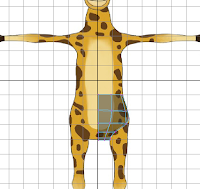

Feeling quite confident in my work I moved on to the skeleton and controls, which I found to be the easiest of all the tasks/ stages, as it was literally just places things in the right place. At this point, I was working efficiently and I had made good head way in a short period of time. However, I was also losing motivation, as I knew that it was going to get difficult and that some of the tasks were going to be tedious, which was putting me off doing my work, as I had already sat through it and done it once already, so my work ethic slipped at this point for the next few stages and it took me a lot longer than it should have to complete. Reflecting upon this, I could have done a lot more to motivate myself, such as taken more breaks and broke up my work load by doing other work in between, but I didn't. In future, I will push myself to be more work efficient, as it hasn't benefited me in any way slacking off.
After this dip in motivation, I pushed myself to complete the model in time, however, I enjoyed it less, as I had a lot to do and I didn't want to do it. I also had some trouble with creating the control hierarchy but that was simply due to me not paying enough attention. I managed to complete the model with little trouble until I reached the weight painting. This stage I disliked a lot because it took me ages to get it right, as I was struggling to understand how the joints effected the mesh at first. But once I got the hang of it I found it a little easier but no less frustrating. All that was left was to unwrap the UV map so I could start animating.
However, this seemed to cause a lot of problems and put me quite far behind because I couldn't find a solution. Once I had unwrapped the UV map, I started to encounter a problem with moving my model, each time I tried to do so it would select all of the UVs instead and move them around, displacing my UV map. At this stage I was already annoyed that I had spent so much time on the model and that I was behind, so I sought out Mat's help. He suggested that I attempt to re-bind the mesh to the skeleton and then add the weight paints back on to the model, so I did. After saving the weights and deleting the models history and re-binding the mesh to the skeleton, I re-placed the weights (and with a bit of re-adjusting of the weights) the model was all set. However, the same problem occurred again, so I went back to an earlier save file and attempted to UV map it again, but the problem occurred again. Because this problem is causing me to fall behind quite far, I have decided to UV map the model but not unwrap it until I have fully animated it, this way I can animate the character and possibly texture it after all the movement. This way, if I have the same problem in the end, it shouldn't matter too much, as I won't be manipulating the model at all., as it would have already been done.
I am now ready to start animating, however, I feel as though I'm not as enthusiastic about this project as I was at the beginning. I do enjoy creating things in Maya and I have enjoyed learning how to create 3D models so far, but I have also found it incredibly frustrating and tedious in parts.
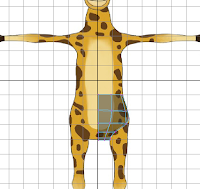

I had an easy ride all the way up until the hooves, which I struggled with at first because I couldn't get the bottom of the foot to cave in on itself to create the dip. To solve this I had to cut the bottom of the hoof in half to create an extra vertex and a central line through the foot. I also struggled with the arm, however, I was unsure of what had gone wrong, as the geometry kept becoming misshapen when I bounced between smooth and original mode. At the time, because I didn't know how to solve it, I decided to leave it and see if I could work with it. However, I did come back to it and re-do the arm in the end because it made it difficult to cup up the UV map. I realised that in my first attempt I had created too much geometry and it was this that was causing the geometry to mess up every time I tried to do something with it.
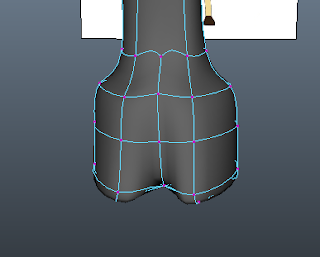 |
| Example of hoof |
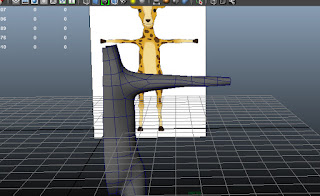 |
| Original Arm |
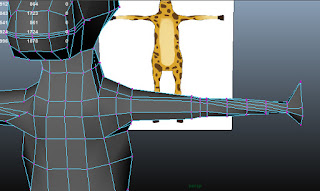 |
| Corrected Geometry |
I also had a similar problem with the head, which Mat helped me out with, pointing out that I was attempting to use too much geometry, which is what prompted me to have another look at my arm. In terms of mistakes that was all I made when completing the mesh and I was really pleased with myself that I had managed to transfer what I had learned from Mat's tutorials into my own work with only a few problems that were easily solved.
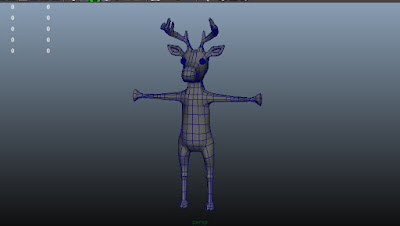 |
| Completed Mesh |
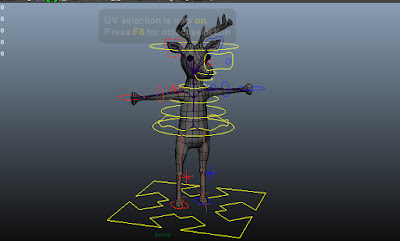 |
| Skeleton and Controls |
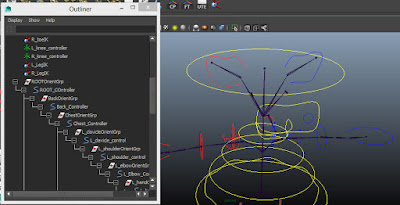 |
| Control Hierarchy |
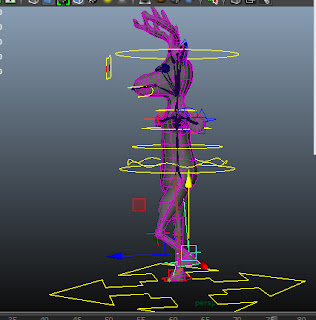 |
| Binding |
After this dip in motivation, I pushed myself to complete the model in time, however, I enjoyed it less, as I had a lot to do and I didn't want to do it. I also had some trouble with creating the control hierarchy but that was simply due to me not paying enough attention. I managed to complete the model with little trouble until I reached the weight painting. This stage I disliked a lot because it took me ages to get it right, as I was struggling to understand how the joints effected the mesh at first. But once I got the hang of it I found it a little easier but no less frustrating. All that was left was to unwrap the UV map so I could start animating.
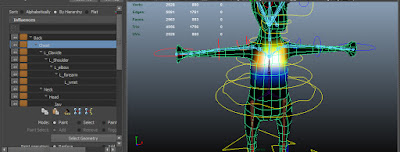 |
| Weight Painting |
However, this seemed to cause a lot of problems and put me quite far behind because I couldn't find a solution. Once I had unwrapped the UV map, I started to encounter a problem with moving my model, each time I tried to do so it would select all of the UVs instead and move them around, displacing my UV map. At this stage I was already annoyed that I had spent so much time on the model and that I was behind, so I sought out Mat's help. He suggested that I attempt to re-bind the mesh to the skeleton and then add the weight paints back on to the model, so I did. After saving the weights and deleting the models history and re-binding the mesh to the skeleton, I re-placed the weights (and with a bit of re-adjusting of the weights) the model was all set. However, the same problem occurred again, so I went back to an earlier save file and attempted to UV map it again, but the problem occurred again. Because this problem is causing me to fall behind quite far, I have decided to UV map the model but not unwrap it until I have fully animated it, this way I can animate the character and possibly texture it after all the movement. This way, if I have the same problem in the end, it shouldn't matter too much, as I won't be manipulating the model at all., as it would have already been done.
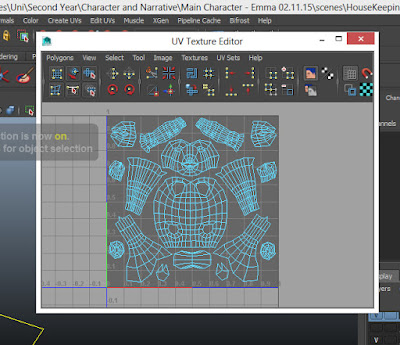 |
| First Attempt at UV Mapping |
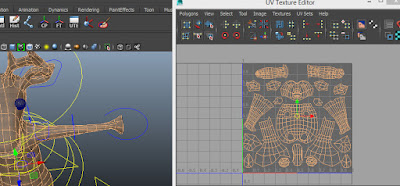 |
| Second Attempt at UV Mapping |
Monday 26 October 2015
Telling Tales: Interim Critique
In today's interim critique, Lauren and I pitched our ideas and narrative to the rest of the class in order to gain some constructive feedback about our characters, narrative and overall ideas. I feel that people had a positive reaction to our ideas and I am really pleased with the feedback we have received, as it is will be beneficial to the development and improvement of our narrative.
The first thing that was discussed was our character design. People feel that our character designs work well together and that the styles match really well, which was a huge relief for me, as I really struggled with this element of the brief because I'm not a fan of character design, nor am I very good at it. Having said this, there are a few things that we need to consider looking at to help improve out characters. Personally, I need to look at possibly making the parent characters neck slightly longer to help distinguish between the two characters. Whereas Lauren need to look at altering the baby characters head and eye size to make them a little bigger. Comments were also made about the nappy, that maybe it isn't necessary to have the nappy, as the size and shape difference might be enough to make a clear distinction. Once we've experimented with these changes we both need to scale the characters to each other to get a feel for how they will look together once they have been made in Maya.
The discussion then moved on to our narrative and my uncertainty on how to end the story. After seeing the animatic, I asked whether the baby should fail to reach the parent and fall at the last second or if it should in fact reach its goal. I feel that the overall reaction reflected that a comical ending would be more favourable, and personally I feel that I'd much prefer to have a comical ending, as it would link in better with the story as a whole. However, this is something that I will have to discuss with Lauren before I start to make decisions and a final storyboard. It was also pointed out that we should try to portray a sense of exasperation within the parent at the baby falling over all the time, as it links in well with the narrative and adds a little humour to the story. Although we've already attempted to show this, maybe we could find some opportunity to show it a little more, however I feel that we will be fin with what we have if it is animated correctly.
Moving on to the environment, some of our peers felt that our 'Pocoyo' style setting was too simple and 'cold' and that it made the narrative less family oriented because it is all white. However, we don't feel this is the case and although adding colour tints to the walls and floor were suggested, we aren't going to do this, as we want to keep the environment as simple as possible. Another comment was made about adding colour through baby toys being scattered on the floor however, and I feel that this is something we could experiment with. It was also suggested that we add a rug to our environment to help establish a ground plane and I feel that this would be a good idea, as it would help to break up the room and help to focus the viewer's attention.
On a final note we discussed possible soundtracks and sounds that we wanted in our animation. People were happy with our selection and thought that our choice of soundtrack went well with the narrative. We also discussed the possibility of gathering sounds of the baby landing on the floor and general baby sounds.
Overall, I feel that the feedback we received was really useful and will help to make adjustments to our project that will benefit us. Although we have a few things to experiment with in terms of character design and environments, I feel that we are in a really strong position to move into the production stage.
 |
| Slides from our presentation |
The first thing that was discussed was our character design. People feel that our character designs work well together and that the styles match really well, which was a huge relief for me, as I really struggled with this element of the brief because I'm not a fan of character design, nor am I very good at it. Having said this, there are a few things that we need to consider looking at to help improve out characters. Personally, I need to look at possibly making the parent characters neck slightly longer to help distinguish between the two characters. Whereas Lauren need to look at altering the baby characters head and eye size to make them a little bigger. Comments were also made about the nappy, that maybe it isn't necessary to have the nappy, as the size and shape difference might be enough to make a clear distinction. Once we've experimented with these changes we both need to scale the characters to each other to get a feel for how they will look together once they have been made in Maya.
The discussion then moved on to our narrative and my uncertainty on how to end the story. After seeing the animatic, I asked whether the baby should fail to reach the parent and fall at the last second or if it should in fact reach its goal. I feel that the overall reaction reflected that a comical ending would be more favourable, and personally I feel that I'd much prefer to have a comical ending, as it would link in better with the story as a whole. However, this is something that I will have to discuss with Lauren before I start to make decisions and a final storyboard. It was also pointed out that we should try to portray a sense of exasperation within the parent at the baby falling over all the time, as it links in well with the narrative and adds a little humour to the story. Although we've already attempted to show this, maybe we could find some opportunity to show it a little more, however I feel that we will be fin with what we have if it is animated correctly.
Moving on to the environment, some of our peers felt that our 'Pocoyo' style setting was too simple and 'cold' and that it made the narrative less family oriented because it is all white. However, we don't feel this is the case and although adding colour tints to the walls and floor were suggested, we aren't going to do this, as we want to keep the environment as simple as possible. Another comment was made about adding colour through baby toys being scattered on the floor however, and I feel that this is something we could experiment with. It was also suggested that we add a rug to our environment to help establish a ground plane and I feel that this would be a good idea, as it would help to break up the room and help to focus the viewer's attention.
On a final note we discussed possible soundtracks and sounds that we wanted in our animation. People were happy with our selection and thought that our choice of soundtrack went well with the narrative. We also discussed the possibility of gathering sounds of the baby landing on the floor and general baby sounds.
Overall, I feel that the feedback we received was really useful and will help to make adjustments to our project that will benefit us. Although we have a few things to experiment with in terms of character design and environments, I feel that we are in a really strong position to move into the production stage.
Sunday 25 October 2015
Telling Tales: Storyboard and Animatic Development
Now that we have our characters and environment sorted, I was able to sit down with Lauren and finalise our storyboard. Although they aren't anything major, we have made a few slight changes here and there to add comedy to our story and to include the second character a little more. We've also added in two new scenes to help clearly portray what our story is about from the very start. Taking on board what Sara went through the other week in her lecture, we went through to make sure that our narrative had all the elements that make a short story good.
We then sat down and finalised our timings so I could go away and create the animatic. I feel that the narrative works well and the story is clear and easy to follow. However, we can't quite decide on an ending, as I feel that it would be better to have a comedic ending, whereas Lauren wants to have a heart-ful ending, so we will have to ask in our interim crit which ending people will prefer.
We then sat down and finalised our timings so I could go away and create the animatic. I feel that the narrative works well and the story is clear and easy to follow. However, we can't quite decide on an ending, as I feel that it would be better to have a comedic ending, whereas Lauren wants to have a heart-ful ending, so we will have to ask in our interim crit which ending people will prefer.
Telling Tales: Final Character
In order to create my character in Maya, I need to create a reference to work from, so I decided to make the final design of my character in the 'T-pose' to use later when I start to model it in Maya. On top of this I also added colour to the design, so I knew what I'd be attempting to create when I came to texture my model.
Overall, I am really pleased with my character design, particularly because I'm not very confident when designing characters. It's not something that I enjoy doing very much, because I know very little about it. Having said this however, I feel that once I got into it, I managed to create a character that is relevant and appropriate for the narrative, so I am very pleased with my own progress and development (even though there is plenty of room for improvement). I'm confident that I'll be able to model this character in Maya and I'm eager to get started.
Saturday 24 October 2015
Telling Tales: Environment Development
Once we had figured out our characters I decided to do some rough sketches of environment designs to get us thinking more about the setting and props we'd be needing to help us tell our narrative. We had already decided from the beginning that our story would be taking place in a living room setting, so I focused on sketching out a few quick variations of a living room.
However, after speaking to Mat, we decided to go with a Pocoyo-type environment, as it would be hard enough to create and animate our characters. Also this kind of environment would also help to draw attention to our characters and make the story easier to follow. With this in mind, I didn't take my environment concepts any further, as I felt that there was no need to.
Telling Tales: Character Development
After speaking with Lauren about the characters that we had been exploring, she suggested that we look at animals, as we weren't 100% sure about 'squishy' things or robots. I was happy to explore a few more options so long as we focused upon animals that would be easy to represent with very iconic characteristics, e.g. rabbits, giraffes, elephants, etc. Lauren agreed to this, as she had already started to look at animals before she suggested it to me, so we both went away and came up with a few ideas that we thought would work well.
However, after struggling with this idea, I went to Lauren again, who wanted to explore the giraffes more, and asked her why she wanted to do giraffes. The reason was because they were quite clumsy animals when they are babies and she felt that they'd tie in well with our story. I agreed with this and suggested that deer could also be an animal that we looked at. Lauren agreed to this and so we went away and did drew a character based on a deer, whilst keeping it a biped model to make it easier for us to animate and create in Maya.
I focused on creating really quick sketches of animals I thought would be appropriate for our story and I then showed these quick sketches to Lauren to see what she thought. We both agreed that the mouse would be difficult to animate with its tail and the pig's legs wouldn't be long enough to create an easy child equivalent. Therefore, we were left with the giraffe and rabbit. At the time I wanted to explore the rabbit, as I feel that this is a more iconic animal than a giraffe so I tried to create a few different designs for rabbit but I struggled a little to make them appear different. (Max also drew a rabbit for me in the middle of my designs).
 |
| The page with Max's drawing |
I created two slightly different designs to show to Lauren and after a while we decided that the second design was more appealing and worked better alongside Lauren's designs. However, she still really wanted to go with giraffes, so we came to a compromise of sticking to the design above, but with the skin of a giraffe.
Friday 16 October 2015
Character and Narrative: Character and Short Story Design
In Monday's session Sara came in to talk to us about character and story design and gave us an insight into how important it is to make sure that you get these elements right, as they are what make the animation.
Character design is a process and the character design should always serve the story, rather than the other way around, which is why it is important to write and study your story before you begin to focus on the characters. When writing a short story, there a few key elements that should be considered for a successful short story. The story should be character driven and that character should be flawed to make the character more appealing and relate-able. The goal should be urgent and introduced immediately to fit into the short time frame and there should be interaction between characters or props. Alongside these key elements there are a few 'tools' that can be used within short storytelling. Playing on conventions is something that a lot of animators do, as it often gets a positive reaction from the audience. Other tools also include sound design, simplicity and using a story loop, twist or gag. Good examples of this are Oktapodi and Bird Box Studios' A Christmas Wish.
Character design is a process and the character design should always serve the story, rather than the other way around, which is why it is important to write and study your story before you begin to focus on the characters. When writing a short story, there a few key elements that should be considered for a successful short story. The story should be character driven and that character should be flawed to make the character more appealing and relate-able. The goal should be urgent and introduced immediately to fit into the short time frame and there should be interaction between characters or props. Alongside these key elements there are a few 'tools' that can be used within short storytelling. Playing on conventions is something that a lot of animators do, as it often gets a positive reaction from the audience. Other tools also include sound design, simplicity and using a story loop, twist or gag. Good examples of this are Oktapodi and Bird Box Studios' A Christmas Wish.
Oktapodi
A Christmas Wish
Although story development is important, it is also really important to get the character design right, as it needs to match the tone, mood and style of your story, whilst also being suitable for your target audience. Similarly to story design, character design also has some key elements that are useful if you want to design a particular style of character.
Within character design there are three core shapes that are used - circle, square and triangle. Characters that use the circle shape are often seen as friendly, approachable, kind characters, whereas triangle characters are often seen as mean characters due to their sharp angled features and body shapes. Square body shapes reflect strength and stability and can be used as either 'bad guys' or 'good guys'. More often than not, the body shapes of characters are a combination of these core shapes and the characters often contrast each other to help distinguish between personalities (e.g Pinky and The Brain from The Animaniacs).
Overall, it is important to focus on the small details within both character design and story design, as they have a huge impact on the way your story is perceived by an audience.
Telling Tales: Storyboard Development
Today, I sat down with Lauren and we went through the storyboard for our animation to clarify what we wanted from the story and to see how much time we had for each element of our narrative. Because the story we're doing is going to be character driven, we made the camera quite static in terms of it not turning much and not panning very often, although we are willing to change this if we feel that this will make the animation better. However, we did focus on trying to create a range of different camera angles throughout the story.
Overall, I feel that the narrative works well and I feel that we have enough content to fill the 60 seconds. I'm pleased with the shots and action that we have and I feel that we have managed to successfully communicate our ideas in a coherent manner.
Telling Tales: Character Ideas
 |
| Previous Designs |
 |
| Previous Designs |
 |
| Robotic Designs |
 |
| Robotic Designs |
After discussing which ideas we liked best, Lauren showed me some character designs she had been doing of animals and we decided that we'd like to focus on the animal characters more, as we feel that these will work best for our story, rather than the robots.
Subscribe to:
Posts (Atom)