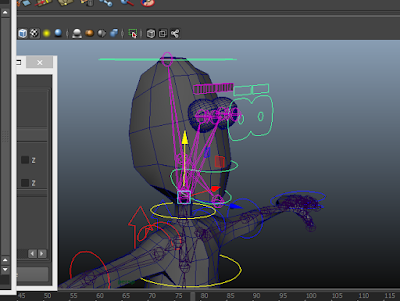CGI is something that has been used for many years now within live action film to help tell stories that would otherwise be impossible without the help of CG animation. Animation has been used before in live action film to help tell a more compelling story, such as Who Framed Roger Rabbit. However, the use of CG animation has become a thing that is being used in almost every film that we watch, making it grossly overused. With the advancement of computers and CG animation the limitations of what can be done with CG animation are becoming less compared to what can actually be achieved, and whilst this is a good thing, it also means that films such as Interstellar, which use full scale sets and props, are becoming less popular among directors and producers.
This is more than likely because it has become a lot cheaper to create CG animation than it is to create full sized props. However, with technology advancing so quickly, today's special effects and CG animation will quickly become outdated, meaning that the learning curve for creating such effects is a very steep one making CG animation both an effective tool as well as a very difficult tool in terms of keeping it up to date.
Tuesday, 8 December 2015
Character and Narrative: Finished Model
Although my model isn't perfect, I feel that I have managed to make a good effort in creating my first 3D character and I feel that I have learnt a lot in a small amount of time. Although it was difficult and I found it highly frustrating, I have enjoyed the overall learning curve.
Character and Narrative: Character Rigging
When I came to open up my most recent Maya project, I found (to my own frustration) that my skeleton scene hadn't saved at all. Anywhere. So before moving on I had to re-do the skeleton of my model. Although I'm annoyed that it didn't save, it has made me think about where I'm saving my work and I have backed up everything I have to date to avoid this situation again and I'm grateful it was only a small, simple part of the process that I lost.
Moving on...
The next part of the rigging process was pretty straight forward and I had no problems with it whatsoever, in fact it was a nice change from some of the more complex stuff that we've been doing recently. It was smooth sailing all the way up to until I had to orient the controllers, in particular the hand controller. I was really struggling with getting the hand controller to orient to the local transformers of the joint. This was because I was trying to orient the null group to the hand controller first, instead of orienting it to the joint. It was a simple mistake that was difficult to spot at first, so I struggled with this for a while, but I learnt my lesson and didn't make the same mistake again and was able to orient the rest of the controllers with no problem.
The next few stages went quite well, I didn't run into any problems and I picked up what I was supposed to be doing fairly quickly, as the tasks were quite repetitive and it wasn't until I reached the weight painting that I found the task a little confusing, as parts of the model were becoming influenced by other parts after I had altered them. However, this was due to the program wanting all parts of the model to be influenced and once I had made sure that each part of the mesh was influenced by a joint, I no longer encountered this problem.
On top of this, everything works fine except the eyebrows don't scale like the rest of the body, and I haven't been able to fix it no matter what I do, nor do I have time to go back and seek Mat's help. I could've taken a lot more care and time on this model if I had wanted to, however I was becoming frustrated with the whole process of rigging the character and so I struggled to stay motivated and to pay attention to what I was supposed to do.
Moving on...
The next part of the rigging process was pretty straight forward and I had no problems with it whatsoever, in fact it was a nice change from some of the more complex stuff that we've been doing recently. It was smooth sailing all the way up to until I had to orient the controllers, in particular the hand controller. I was really struggling with getting the hand controller to orient to the local transformers of the joint. This was because I was trying to orient the null group to the hand controller first, instead of orienting it to the joint. It was a simple mistake that was difficult to spot at first, so I struggled with this for a while, but I learnt my lesson and didn't make the same mistake again and was able to orient the rest of the controllers with no problem.
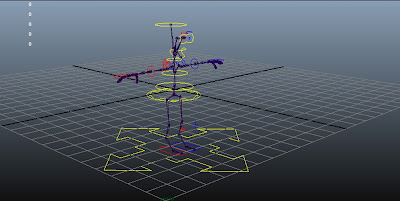 |
| Shaping and Placing Controls |
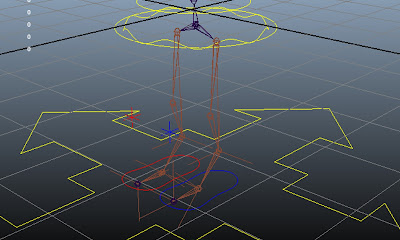 |
| IK Handles |
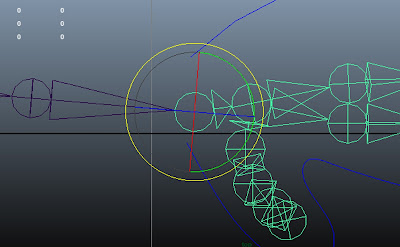 |
| Orienting Joints |
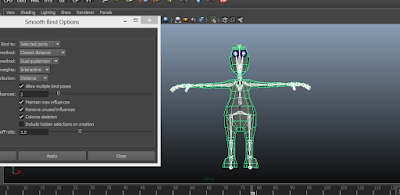 |
| Binding |
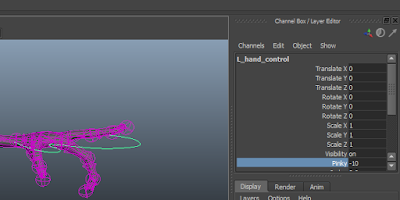 |
| SDK |
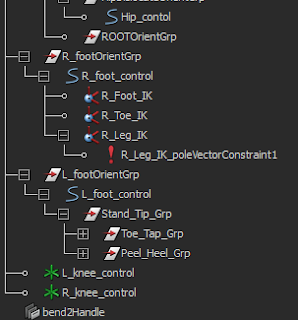 |
| Reverse Foot Setup |
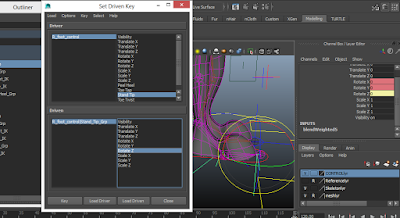 |
| Reverse Foot Setup |
I did struggle with the reverse foot set up, however I was also very tired and I became impatient and made many little mistakes that were my own fault. I was also having technical difficulties at the time and kept forgetting to save. Other than making silly little mistakes I feel I did relatively well for my first time making a 3D model, even if I have garbage values in a lot of my controllers (oops).
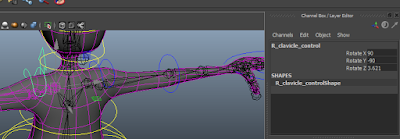 |
| Garbage Values |
Monday, 7 December 2015
Telling Tales: Complete Animation
It's finally done! I'm really happy with the overall outcome of the animation and although there are a few small adjustments that could be made (they are slightly picky) the overall finished animation is a nice quality and is clear. I feel that we have both made a really good effort with this animation and I am particularly pleased considering I wasn't all that confident or enthusiastic about using Maya.
Although I have overcome every problem I have encountered throughout this module, I feel that I am more interested and suited to 2D animation, as I enjoy that more. I'm also not a huge fan of working in pairs, however, that may be down to who I was partnered with and I will definitely be doing small projects with other peers in order to build on my collaborative skills and get used to working with a partner or partners, as this is something I will have to do in the industry. Overall, it has been a huge learning curve for me, and although parts of it have frustrated me, they have also challenged me and I feel that I have learnt a great deal from the module, not just skills related to Maya either, but skills that I can adapt to all forms of animation.
Sunday, 6 December 2015
Limitation: Production Time
With 3D animation, the pre-production stage isn't as straight forward as it is for 2D animation. Unlike 3D animation, within 2D animation once the character design, story-boarding and animatic are complete, animating can usually begin. However, in 3D animation, before animating can begin, all of the characters that are involved in the animation need to be made, rigged and textured, which takes considerably longer than 2D production and if there is a lot of detail, there could be a considerable amount of time to wait before production can actually begin. Not only this, but the skills needed to create these character will be done by people who have trained for years in order to hone their skills, as they are a very specialised skill set and because they have such a specialist skill, they may be more expensive to hire than other animators in the 2D field.
Limitation: Computer Power
A limitation of 3D animation is that it takes a lot of computing power to perform many of the tasks and processes. Not only is it expensive for the computers that can handle the demand of 3D software, but it also, more often than not, necessary for a large number of these computers to be used for render farms. Render farms are a collection of computers that are set up simply to render out 3D footage and they are used, particularly for feature films, to reduce the render time of the footage. These computers will have high end components to help them run and perform tasks quickly and efficiently.
However, they can't be used for anything else, as they are soley used to render footage, which for the price they come at, makes them a very expensive necessity that smaller companies and studios may not be able to afford or may not have access to, whereas 2D animation can be created on much cheaper computers. Not only this, but the actual software is also extremely expensive, and although software such as Maya is available to students for free for 3 years, that license can't be used for commercial use, and there aren't any deals out there for independent animators or smaller studios. The expense of 3D animation may turn animators and studios to other methods of animation that are a lot cheaper and accessible, turning 3D animation into a medium used only by larger companies such as Pixar and Dreamworks.
However, they can't be used for anything else, as they are soley used to render footage, which for the price they come at, makes them a very expensive necessity that smaller companies and studios may not be able to afford or may not have access to, whereas 2D animation can be created on much cheaper computers. Not only this, but the actual software is also extremely expensive, and although software such as Maya is available to students for free for 3 years, that license can't be used for commercial use, and there aren't any deals out there for independent animators or smaller studios. The expense of 3D animation may turn animators and studios to other methods of animation that are a lot cheaper and accessible, turning 3D animation into a medium used only by larger companies such as Pixar and Dreamworks.
Potential: Environments
Although there may be many disadvantages and limitations to 3D modelling and CGI, I wanted to focus on one of its potentials; environments. I think it's pretty safe to say that they have got it right when it comes to creating 3D environments which have the ability to take us into that world and leave us speechless and awed, as prime example being the environment of Avatar.
The level of detail within 3D environments could be argued to be greater than the level of detail that is placed into 2D animation. This could be put down to the fact that 3D environments don't have to be re-drawn for different camera angles, as once the scene is made, the animator isn't limited to the perspective the scene was created in, unlike in 2D animation. This opens up a whole new way of working for animators, as they don't have to think too much about what they can and can't do within the scene, allowing them to be more creative with their camera angles and character movement, which could be achieved with 2D however it would be a very laborious and expensive task.
| Screen shot from Avatar |
| Screen shot of Avatar |
Telling Tales: Adding Sound
Once I had finished all of my post production, I handed it over to Lauren to add the final sounds, which we had decided on quite early in the project. Although out communication was strong throughout most of this project, Lauren did take charge on this section of post and I feel like I didn't have much of a say in the sound design, as she didn't show me any sounds after the start of the project. Despite this however, I agreed with her choice of soundtrack and I feel that it works really well with the whole theme of the animation and the pace of the animation.
Lauren's added sound clip
After she had added the soundtrack to the animation, Lauren came to me asking if I wanted to add sound effects over the top (such as the adult sighing in frustrating). After listening to it however, I felt that other sound effects were unnecessary and Lauren agreed. However, just to make sure, we had a few of our peers listen to and watch the animation to see what they thought. They all agreed that the soundtrack was enough, so we made the final decision to leave out any sound effects and have just the soundtrack. Overall, I feel that animation works really well, the only issue is the floating character at the start, which I have fixed.
Telling Tales: Floating Fix
After getting everything finished last week, I had a look at attempting to fix the floating issue in After Effects with masks. The idea was that I'd be able to get rid of the shadow under the character's feet in order to make it look grounded.
The process was pretty straight forward and easy to do, however it didn't have the desired effects, as the floor plane in the footage faded out to different shades of white, making it difficult to achieve the same effect. If I had stuck to it, I'm sure that I could have created masks that had the desired effect that we wanted, however, this seemed to be a lot of work for something so simple.
After speaking to Lauren and telling her what I could do with the masks, I decided to also mention that it would most probably take less time to re-render that scene and adjust the eyes I had created in post. Because I had time to do this, I did end up re-rendering the first scene. However, when I came to open up the After Effects project, the save I had created wasn't anywhere to be found, so I had to key frame a few more than I expected. But, due to good time management, this didn't set me back or bite into any of my project time or create any consequence to the quality of our work.
Overall, I'm really pleased that I decided to go back and fix the floating character, as it makes the whole animation look cleaner and more professional.
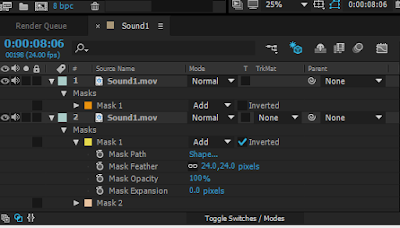 |
| Adding masks to the layers |
The process was pretty straight forward and easy to do, however it didn't have the desired effects, as the floor plane in the footage faded out to different shades of white, making it difficult to achieve the same effect. If I had stuck to it, I'm sure that I could have created masks that had the desired effect that we wanted, however, this seemed to be a lot of work for something so simple.
 |
| Effect of rough mask |
After speaking to Lauren and telling her what I could do with the masks, I decided to also mention that it would most probably take less time to re-render that scene and adjust the eyes I had created in post. Because I had time to do this, I did end up re-rendering the first scene. However, when I came to open up the After Effects project, the save I had created wasn't anywhere to be found, so I had to key frame a few more than I expected. But, due to good time management, this didn't set me back or bite into any of my project time or create any consequence to the quality of our work.
 |
| Key Framing |
Overall, I'm really pleased that I decided to go back and fix the floating character, as it makes the whole animation look cleaner and more professional.
Thursday, 3 December 2015
Telling Tales: Post Fix and Fully Rendered Scenes
After animating and rendering all of my animated scenes I then had the lovely task of placing the pupils onto my character in After Effects. This was pretty straight forward, as all I had to do was create the shapes and key frame them. Although it was easy, it did take the best part of a day to complete, however, I am in a really good position, so I wasn't feeling any pressure to rush this.
I feel that I managed to do a good job at placing in the pupils, I don't think that they are out of place and I feel that they work well with the aesthetic.
 |
| Example of eyes before keying them |
I feel that I managed to do a good job at placing in the pupils, I don't think that they are out of place and I feel that they work well with the aesthetic.
Compilation of my rendered scenes
Once this was done I was ready to render out all of my frames fully, however I did come across a small problem when I finished rendering and that is that my character wasn't actually on the floor in the first two scenes I had rendered. With the time that I have left, I felt comfortable enough adjust my character in Maya and re-render the scenes. After doing this and replacing the footage in After Effects, I realised that my changes hadn't actually stuck and that my character was in the exact same position as before. With this taking up a bit of time, I have decided to leave it, as both Lauren and me want to move on to adding sound and generating our final piece.
Wednesday, 2 December 2015
Telling Tales: Animating
For the last week I have been getting on with animating my character in Maya and I have to say that I have found this section of the project a lot easier and a lot less stressful than the other parts, simply because I have enjoyed animating and how easy it is to animate in Maya. Lauren and I had both decided to take 6 panels each of the storyboard and I was to animate all the panels with my character in them, however, this meant that Lauren would have more to animate so I took the last two panels of her character and was given 11 seconds of her character to animate too.
As I said I found animating in Maya very easy to do and I even found animating the camera easy to do too, so I was able to get all of the animation done in a week. This has left me with more time to work in post, as I will have to put in the pupils. The only section of the animating I found slightly difficult was Lauren's character, as I had to try and match the same style of animation. However, this was extremely difficult, as Lauren didn't actually provide me with any of her footage to watch, so instead I sat for over an hour watching YouTube videos of babies walking.
As I said I found animating in Maya very easy to do and I even found animating the camera easy to do too, so I was able to get all of the animation done in a week. This has left me with more time to work in post, as I will have to put in the pupils. The only section of the animating I found slightly difficult was Lauren's character, as I had to try and match the same style of animation. However, this was extremely difficult, as Lauren didn't actually provide me with any of her footage to watch, so instead I sat for over an hour watching YouTube videos of babies walking.
In the end this is the footage I decided to use as reference, as it had all the elements I needed for my reference. Without having Lauren's footage and no access to any of her footage, I had to go ahead and animate the character as I would have done if it were my own and hope for the best. I wasn't too happy about this, but I did my best.
Throughout animating I conducted a render test to test all of the textures and to see how the character moved in the environment and I felt that they were all working well together so I continued to animate and work towards a finished piece.
A compilation of all of my render tests
Overall, I am really pleased with my animation and I feel that I have managed to pull the project around and work really well towards an end piece. I am really pleased with how efficiently I was able to animate in Maya and how simple I found it. Hopefully post will go just as well.
Telling Tales: UV Fix
Although I was going to wait until I had animated my character, I managed to catch Mat in the morning and discuss what I should about my UV mapping problem. After explaining everything that had gone wrong he suggested that I attempt to unwrap my model 'old school' style and use the legacy unfold rather than the 3D unfold.
Although this took a very long time, it worked and meant that I could unwrap my UV map as well as animate my character without the all the fuss I was having before. I managed to do this with little trouble until I reaches the more complex parts of the body, such as the head and the horns, but I feel that I managed to bounce back and catch up with my partner in time to begin animating in the same week.
This problem occurred because Maya 2015 has a problem with 3D unfold once the mesh has already been bound to the rig. In order to avoid this in the future, I will remember to UV map my model and unwrap it before I move on to binding everything, this way I will save a lot of time and hassle.
 |
| Using Legacy unfold |
Although this took a very long time, it worked and meant that I could unwrap my UV map as well as animate my character without the all the fuss I was having before. I managed to do this with little trouble until I reaches the more complex parts of the body, such as the head and the horns, but I feel that I managed to bounce back and catch up with my partner in time to begin animating in the same week.
 |
| Complete UV Map |
This problem occurred because Maya 2015 has a problem with 3D unfold once the mesh has already been bound to the rig. In order to avoid this in the future, I will remember to UV map my model and unwrap it before I move on to binding everything, this way I will save a lot of time and hassle.
Once I had fixed this problem, I realised that my character didn't have pupils and when I came to put a ramp shader on them, my eyes, for some unknown reason, were back to front and I couldn't turn them around. At this point I was tired of building my model and just wanted to move on, so I decided that I'd fix this in post, as it is a simple enough fix.
Telling Tales: Final Crit
During our final crit I showed the very small render testing I had done and asked my peers for feedback regarding the style of the animation and what they thought of my ideas for animating. I received some really positive feedback and people were in agreement with what I had to about my work. They liked the environment and thought that the character and story worked really well with what we had chosen.
In terms of animating they suggested that I pay attention to my character's poses, as my character is very stationary throughout the animation. This means that I am going to have to think about creating very strong poses and possibly subtle movements for my character in order to portray its emotions as clearly as possible. One idea I had, which I also experimented with a little in my render test, was to have the character's ears twitch as a sign of annoyance and anxiety. My peers agreed with this and thought that it was really good idea and a very subtle way to help portray the emotion of the character.
They also discussed with me my issue with the UV map and suggested that I try to fix that as soon as possible and look into other ways of getting around it, however hey weren't sure what other ways it could be approached. They also encouraged Lauren and I to start choosing our soundtrack and sound effects, so we get an idea of what the overall piece would be playing to. And obviously they told us just to get on with animating and try push through it as much as possible.
Overall, I am really happy with the feedback we received and it has given me a boost in confidence in my own work and I am feeling a little less down-hearted about the project.
In terms of animating they suggested that I pay attention to my character's poses, as my character is very stationary throughout the animation. This means that I am going to have to think about creating very strong poses and possibly subtle movements for my character in order to portray its emotions as clearly as possible. One idea I had, which I also experimented with a little in my render test, was to have the character's ears twitch as a sign of annoyance and anxiety. My peers agreed with this and thought that it was really good idea and a very subtle way to help portray the emotion of the character.
They also discussed with me my issue with the UV map and suggested that I try to fix that as soon as possible and look into other ways of getting around it, however hey weren't sure what other ways it could be approached. They also encouraged Lauren and I to start choosing our soundtrack and sound effects, so we get an idea of what the overall piece would be playing to. And obviously they told us just to get on with animating and try push through it as much as possible.
Overall, I am really happy with the feedback we received and it has given me a boost in confidence in my own work and I am feeling a little less down-hearted about the project.
Telling Tales: Animating and Render Testing
In order to have something to show for our final crit, I decided to do some simple animation and a render test to get a feel for what to expect when animating in Maya and to see how the background would look when rendered.
Although it's not much, it gave me an idea of how the character would look in the environment and how easy and simple it is to animate in Maya. This has given me a huge boost in motivation, as I feel more confident now that I am animating. I am also really pleased with how the character looks within the environment, and I feel that it works really well and produces a nice clean finish. I am now officially ready to start animating (wooooo!).
Subscribe to:
Posts (Atom)