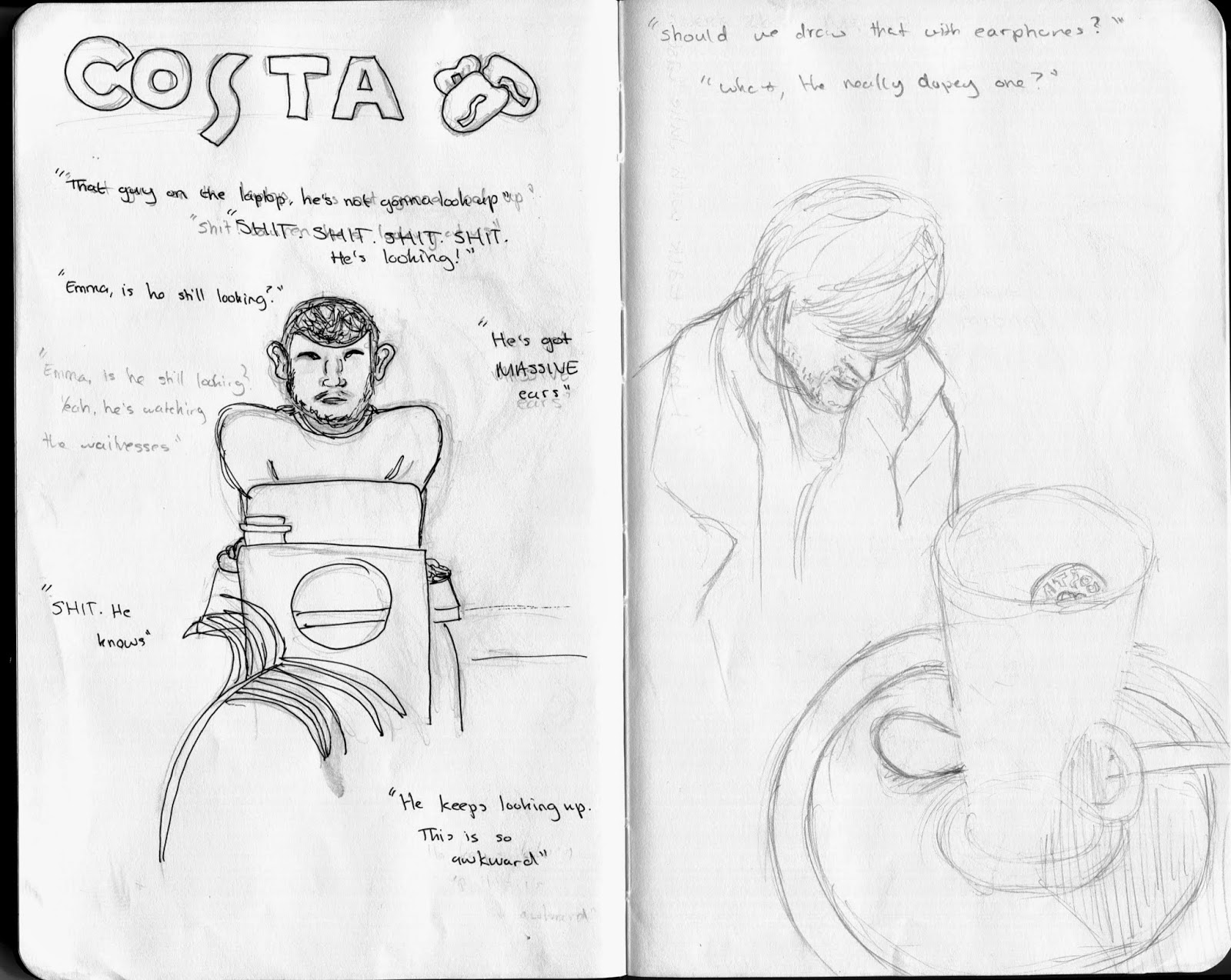Overall I really enjoyed this module and it
has taught me a lot about animation and the basics of how to become a
successful animator. It has also challenged me and pushed me out of my comfort
zone and put me under a lot of pressure, which I liked, as it has given me an
insight into how I react to pressure and tight deadlines. Throughout this
module I have learnt a lot about myself as an animator including both my
strengths and things I need to improve on.
Reflecting upon each of the tasks I have
completed throughout this module I feel confident that I can effectively
generate multiple ideas, from which I can then refine and develop upon one
particular idea. I also feel that I can effectively produce and refine a
storyboard that coherently portrays my ideas to people.
Another strength I have found through this
module is the capability to express anticipation really well in my work. I feel
my strongest example of this is the pose-to-pose experiment I conducted in
which I added character to my short animation. I also feel that another
principle of animation I have developed strongly over this module is my use of
arcs.
Finally, this module has also shown me that I
can cope quite well under pressure and tight deadlines. I have found that I can
plan my time effectively once I have an idea and I know what I want to achieve
for the given task.
Although this module has shown that I have
developed greatly as an animator over the short period of time I’ve been doing
it, there are still many things I need to improve on. For instance, regarding
the 12 principles of animation, I need to work on overlapping, timing and
spacing, and easing in and easing out. Whilst I have developed in these areas,
I feel that these could be improved on greatly and I will push myself to stress
these principles in Animation: Process and Production.
Time management is another thing I could
improve on. Although I am good at managing my time once I have an idea to run
with, I am quite bad at limiting the amount time I actually spend on coming up
with ideas. For the next projects I will be working on I will create a time
management sheet in which I can follow and I will push myself to finish certain
tasks within a particular time frame. Particularly I feel that Visual Language
will help me with this, as I have to focus on producing quick responses.
As a result of this module, I feel that I
should continue to improve on drawing skills. Despite the fact that I feel as
though I can draw it is important that I keep in practice with it in order to
keep my level of quality and to improve it. Again Visual Language will be
really helpful here.
Overall, I feel that I have made some great progress
throughout this module and I have learnt a lot about myself as a person and
animator.